Here's what's new in Tabsters V 8.12 release
The Budget tab gets a makeover!
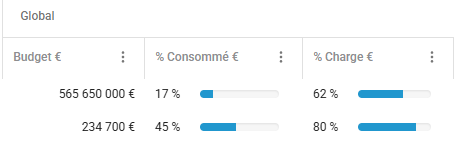
New tabs can now be defined and others hidden.
Exportable to Excel and/or PPT.


It is now possible to define corrective actions for your risks as a child of the latter.
The type of child element generated can be configured(currently only by Tabsters).
It is possible to see these actions created under risks in another tab, for better management (e.g. Incidents, Decisions, new tabs...).
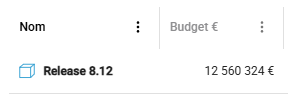
To enable better data tracking & analysis, certain budget data have been made accessible in the Roadmap tab.
You can now access the Budget amount, % workload €, % burned € and Budget in MD fields from your Roadmap, in accordance with the data you have entered in the budget tab.
In the workload tab of team & resource cards, a new 'Capacity' field has been added.

This field corresponds to the work capacity of each resource, corresponding to the delta of the number of working days versus absences.
The bandwidth of each resource is also taken into account in the calculation.
A new 'Availability' field has also been added, corresponding to the delta between the resource's capacity and its remaining workload.
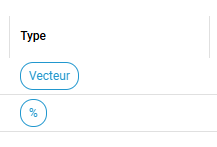
New custom field types have been added:
The calculation of custom formula fields positioned on the budget tab has also been realigned.

