Find out what's new in the Tabsters V 9.07 release here
Tabsters now lets you rearrange your lines in the Roadmap using drag & drop.
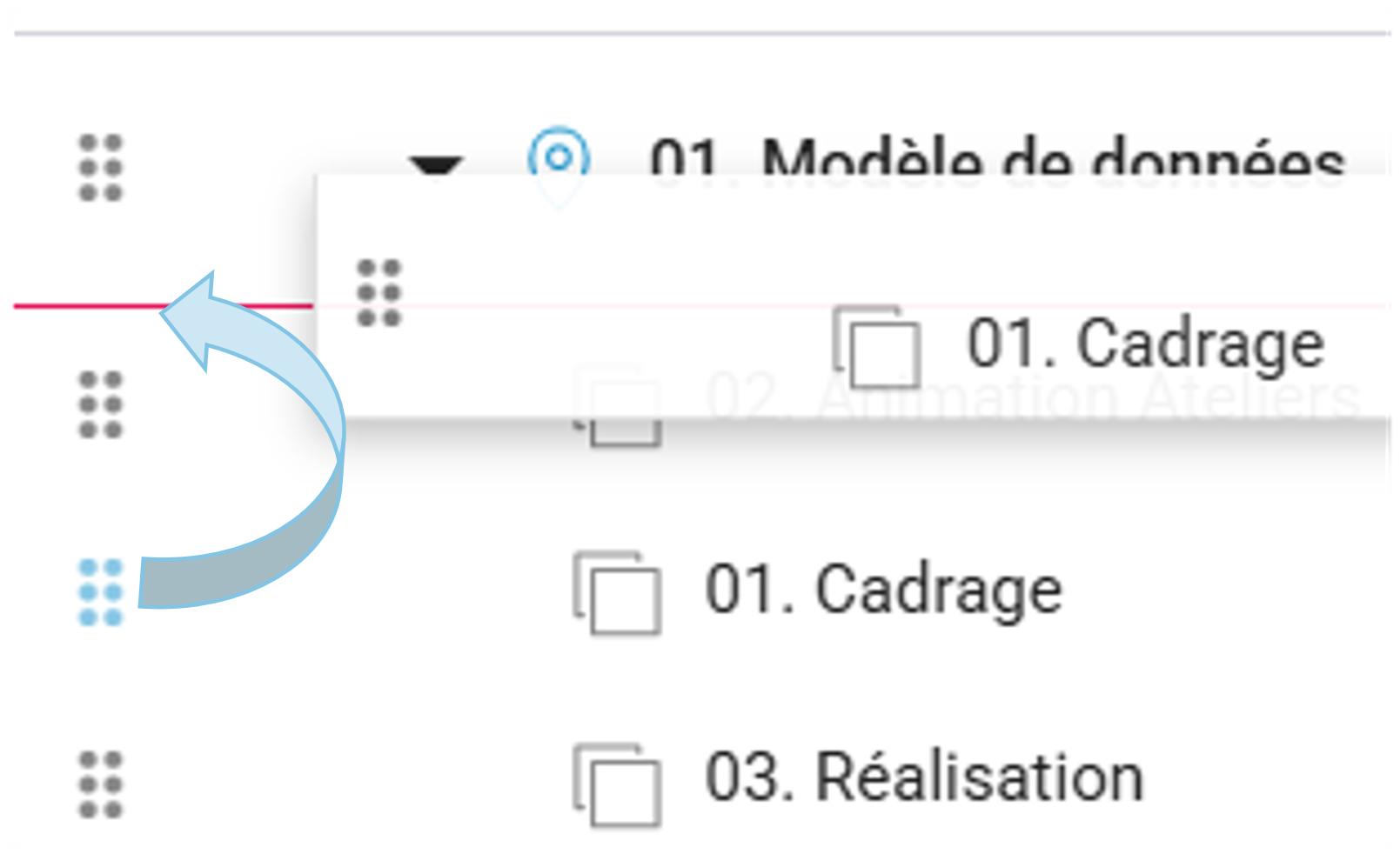
The ability to drag & drop is indicated by the presence of 6 small dots to the left of the line.
You can then save this new order in your view for later export, or directly at item level for all users via the map icon at top left(Requires administrative rights on the item).
A new #Order field is also available to display the current order of items.
Please note: drag & drop is only available at roadmap level, at tree level, if no sort, filter or collapse is present in your display.
Several changes have been made to the webviews:


The way templates work is evolving.
Clicking on the blue " +" button for Roadmap, Risks or Communication now gives you access to a pop-up showing the list of available templates, for automatic generation from the defined templates.
project portfolio & Projects templates now include all tabs and data(with the exception of presentations in the communication tab, and meteo, progress, status & burned data).
Beta version

You can now define formulas using pre-defined functions within custom fields.
You can calculate durations between two dates, retrieve the minimum/maximum/average value of a field or concatenate fields.
Find out more about the new formulas and their application in our dedicated article.
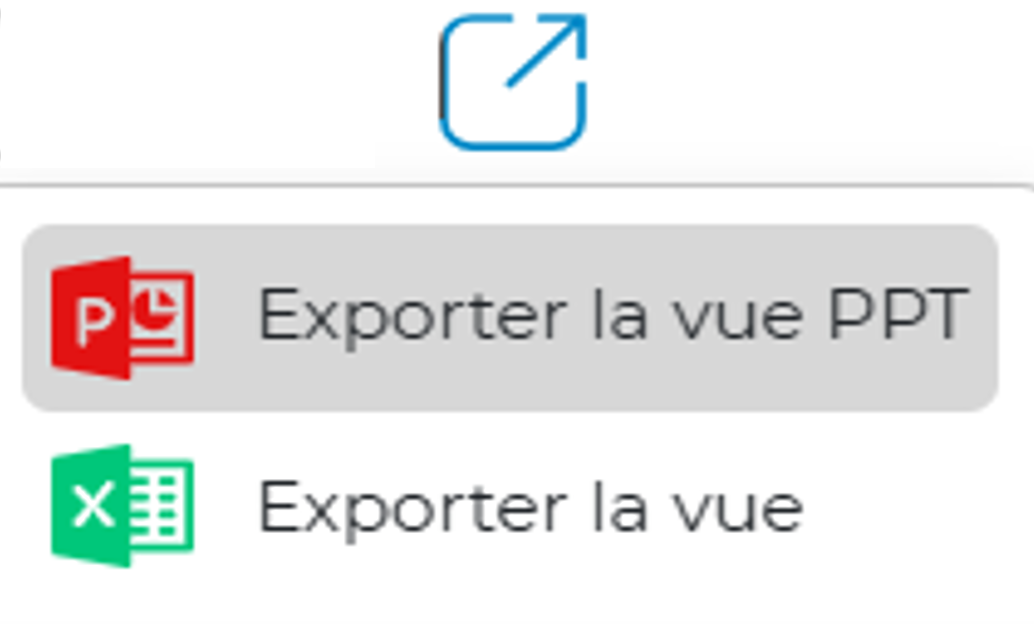
No more toggling back and forth between communication and your view.
Tabsters now lets you export the current view of your tab as a single PPT slide, via the export button.
Please note: Like communication generation, this feature is reserved for users with a FULL license.
To enable even greater possibilities, new customization parameters have been added to the Roadmap View slides.
You can choose :

And many more to help you create the GANTT view that's right for you.
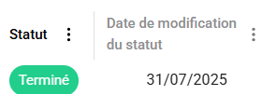
Add a new Status modification date field updated for the element each time its status changes.
