The aim of shared views is to ensure that all team members consult the same information, with the same level of detail, the same filters and the same viewing format, depending on the rights assigned to the user.
This facilitates :
- Collaboration, avoiding misunderstandings and differing interpretations.
- Track progress, risks, decisions or budget in a single view.
In short, it's a way of standardizing data consultation and ensuring that all stakeholders work with consistent, up-to-date information.
Shared views can be pinned in the following tabs:
To access views that have been shared from the Roadmap tab :
- Click on the blue "+" button at the top of the view sidebar, next to the "My pinned views" label.
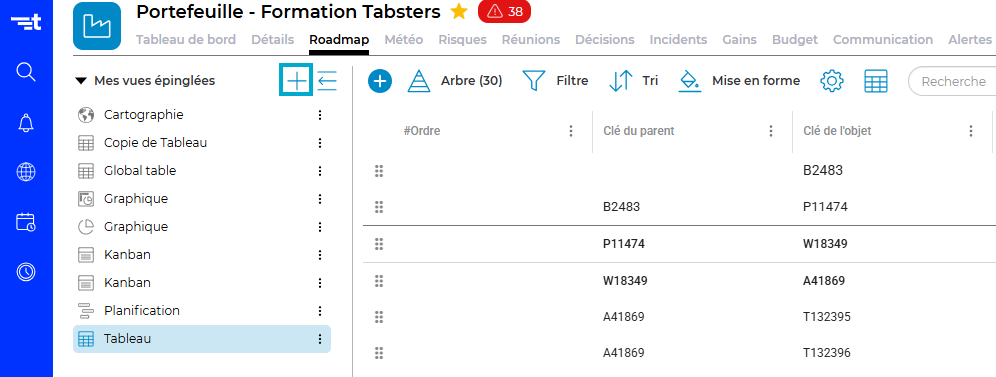
- A pop-up window opens: the views shared with you appear in the "User views" section.
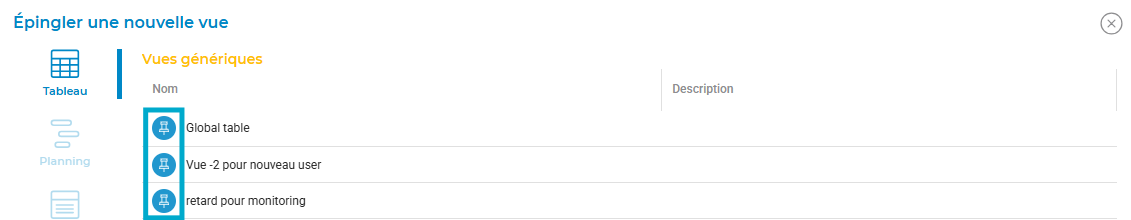
- Click on the "pin" icon (📌) to pin the desired view (e.g."delay monitoring").
- The view is now displayed in your interface.
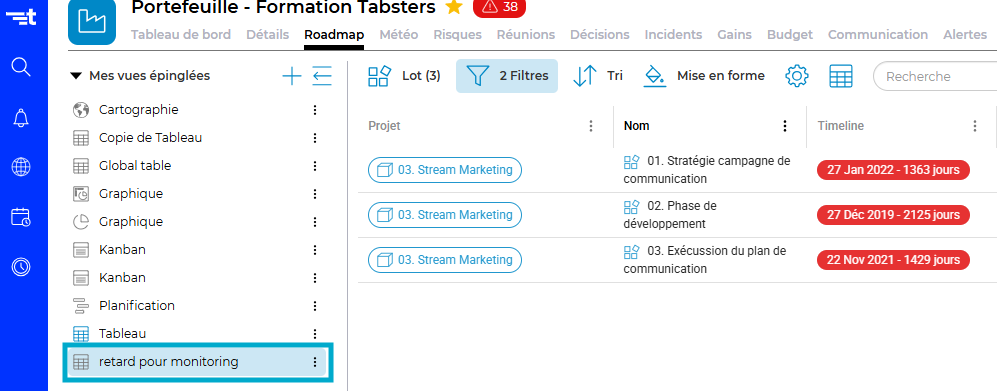
You can then access this view directly from the pinned views sidebar .
