Find out what's new in the Tabsters V 9.10 release here
Profiles are coming to Tabsters!

Defined by user groups, profiles aim to simplify user environment setup by administrators & offer better onboarding into the tool for newcomers, by offering them a pre-parameterized environment based on their profile.
Define the favorites to be displayed on the home page for each profile directly from each item card, via rights management.
Choose which default views & pinned views to make available to each profile, via view sharing.
Set the native & generic tabs you want to make available for each profile in the element maps.
Finally, add your users to the corresponding profile so that they can benefit from the settings defined when they joined the environment.

Following on from the addition of new formula operators, the filtering mechanism within views has evolved to offer you more advanced filtering possibilities thanks to formula operators.
In the filters pop-up, a new " Advanced filters " tab is now available, where you can use formula operators to set your filters. Find out more about the functionalities associated with each operator in our Help Center article here.

The flow of slide settings within communications has been redesigned to offer a more intuitive flow and avoid the generation of empty presentations.
From now on, when you add a webview slide to your communication, the view selection pop-up automatically opens, allowing you to apply the desired view to your slide.
When adding a lower-level slide requiring selection of the desired project or workpackage , a workpackage selection pop-up has been added before opening the view selection pop-up.

Further to the evolution allowing the addition of generic tabs of the time entry type (allowing the addition of load lines), evolutions have been made to allow a better correspondence & discrimination of the information going up on the budget lines of the budget tab.
The Fixed cost field is used to define a fixed additional cost, which is added directly to the overall cost of the corresponding budget line if the item's end date has not yet passed, or to the overall burned cost of the corresponding budget line if the item's end date has passed.
It is also possible to define a negative value for this field, enabling financial gains to be deducted from the expense.
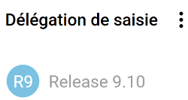
Following on from the evolution of timesheet validation in Tabsters release 9.07, it is now possible to define delegates for each resource within each team.
This will enable data entry delegates to complete the timesheets for the resources they are assigned to & send them to the team manager for validation .

It is now possible to fold and unfold the various lines present in table graphic views positioned in tree view mode.
The setting can be accessed by clicking on the new folding icon and is saved in the view.

To prevent unintentional deletion of projects or portfolios, a protection feature has been added to prevent deletion if time recording is present in the element.
Thus, if an element has burned MD in the roadmap or generic time entry tabs, or if additionalburned is present in the budget tab, an error message will be displayed when you attempt to delete it.
